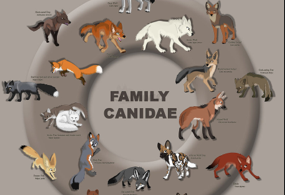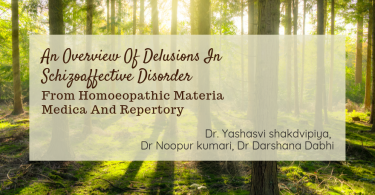Formulas for Prioritizing Symptoms
The Vithoulkas Expert System (VES) offers a repertorization method more valuable than flat repertorization because it matches the topographical and qualitative nature of your patient to the topographical and qualitative nature of the Repertory. It goes far beyond flat repertorization strategies by mimicking the way an experienced homeopath thinks. For example, it will automatically give a higher priority to small rubrics and mental rubrics. This makes sense because we hopefully agree that a peculiar mental symptom is far more valuable than a common local symptom. The program will also give a higher priority to remedies that match the underlining you have given them. The program therefore is designed to find a remedy that matches the terrain or topographical landscape of the symptoms you have chosen.
To use an analogy, imagine the case you have in front of you is a volcano of anger and with tremendous eruptions of lava only when it gets dark at night. If you made the interpretation that the “volcano” was one underline, “lava” meant one underline, then the computer would search for a small hill, erupting hot water. In effect the computer may come up with the suggestions/images of Pulsatilla or Phosphorus but not the correct picture of Stramonium, which is: anger (3), fear of the dark (3). The program will look to find a remedy that matches the terrain or topographical value based on the information you have entered.

For example, you have a case in which you have underlined “fear alone night” two times. Now go to the rubric: Fear, alone, night. There you see underlined twice: Camphor and Causticum. The VES would now give a higher value to Camphor and Causticum than Stramonium because your underlining matched that of Camph and Caust and not Stramonium, which is listed as three underlines. For this reason it is important to underline according to the criteria I have set out above. Study each case with this in mind and you will learn the criteria for underlining and know what case symptoms are important to repertorize.
On the VES SCREEN there is an “absolute” and a “confidence” score. The absolute score reveals how many points have been given to that remedy by the mathematical formulas of the Expert System. If the absolute score is over 100 then there is a strong possibility the simillimum has been found.
The confidence score describes how this remedy compares with all the other remedies evaluated. A confidence score of 100 or more is considered the ideal level of confidence. The higher the confidence score the less likely that there is any other remedy equal to it. One needs to watch the confidence score as one works a case, as it may give one idea if certain remedies are gaining or losing confidence. One may need to inquire about these new possibilities.

Sometimes a strange thing will happen. A symptom is entered at the end of the evaluation (in this “symptom” is listed the first remedy on the VES SCREEN) but on analysis the confidence score for this remedy goes down. Why? Because within that rubric there is another remedy that fits with the previous symptoms as well. Then one has to be careful to investigate closely these other choices.
From the VES SCREEN you can click on the Remedies icon and get a more complete list of the possible remedies divided into three columns. You are now at the COMPARISON SCREEN. Look at the menu for options. The column marked LARGE REMEDIES is where the simillimum will be found most of the time. When a remedy appears in the first group very strongly, then it is a strong possibility.
Carefully ask questions of the patient to rule out and confirm the remedies on the first page in this column. Then glance over the remedies of the second column called MEDIUM REMEDIES and read them all while you consider them as well. When a remedy appears strongly in this second group, it is less of a probability than remedies in the LARGE REMEDIES column. Sometimes the correct remedy will come from here. Use your Materia Medica or Keynote Function icon found above the first Clipboard to look up these suggestions. The column marked SMALL REMEDIES will very rarely reveal the simillimum and so only consider these suggestions if they have many stars to the right of the remedy.

I have arranged the system in such a way that if there are some indications for small remedies in the case, they will flash out to attract attention and that is how some brilliant cures has been achieved. Use the arrow keys to scroll onto different remedies or click between the arrows in each column to go up or down one page.
Put the cursor on any remedy on the COMPARISON SCREEN and press:
“Enter” or click on “Explain”
The symptoms and the underlining you have chosen are compared to the symptoms and underlining listed for that remedy. One is thus given an explanation as to why the remedy was chosen and one can make a comparison with other remedies by repeating the same procedure.
Esc will take you back to the previous screen.
It is a good idea to look at the VES SCREEN and COMPARISON SCREEN as you add each symptom in the case-taking process. In this way you will have the greatest opportunity to have the simillimum suggested to you.
Printing Options
If the VES SCREEN says: “The most probable remedy is …” and actually names a remedy, and if you have finished the repertorization process and you are happy with the result, then turn on your printer and choose from the File menu Print Option.
If you do not want to add, delete, or change the status of any symptoms on the ANALYSIS SCREEN, which may give you a “probable remedy” on the VES SCREEN, then you can go to the next screen that shows the remedies and print this data:
Ctrl Print or use the File Menu, Print Option.
This will print out the three columns of remedies. To print out the symptoms of the case you have taken, go back to the Clipboard and press the Print Screen Function key on your computer if you have it. In effect you can print the VES SCREEN the THREE COLUMNS SCREEN and the ANALYSIS SCREEN as each case requires.